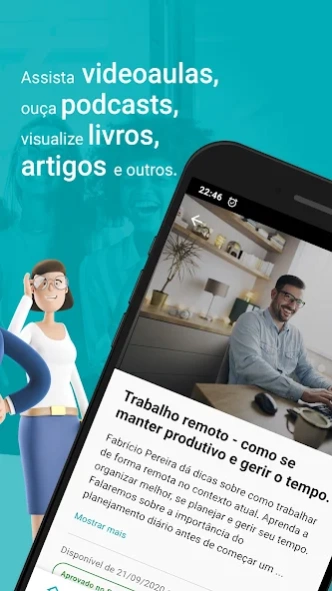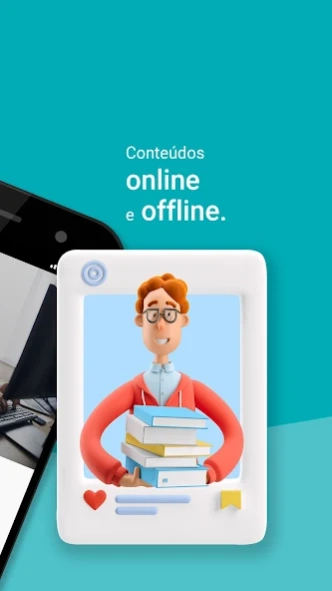Atena SaaS 1.0.27
Free Version
Publisher Description
Atena SaaS - Practicality and flexibility! Study wherever and whenever you want with the Atena app!
Based on these concepts, the Atena SaaS application was built so that you can enjoy the main features of your company's learning portal wherever and whenever you want. Our goal is literally to put knowledge in the palm of your hand.
See some possibilities you can already enjoy:
- Modern visual experience and usability of the Atena app
- Authentication in the APP or with your company's credentials (SSO)
- Access your online courses and/or your learning trails;
- Watch video classes, listen to podcasts, view documents, articles and others;
- Possibility of downloading and watching videos and documents offline;
- Conduct assessments and exercises with instant feedback;
- Download your certificates and share wherever and whenever you want;
- Manage your profile, preferences and account data... This is just the beginning!
NOTE: Feature availability may vary by customer company. UOL EdTech does not guarantee that the content created by instructors or other users will be compatible with the application. We strive to create the app that ensures a good experience for all users, and we are constantly working to improve it.
About Atena SaaS
Atena SaaS is a free app for Android published in the Teaching & Training Tools list of apps, part of Education.
The company that develops Atena SaaS is UOL Edtech. The latest version released by its developer is 1.0.27.
To install Atena SaaS on your Android device, just click the green Continue To App button above to start the installation process. The app is listed on our website since 2023-05-24 and was downloaded 1 times. We have already checked if the download link is safe, however for your own protection we recommend that you scan the downloaded app with your antivirus. Your antivirus may detect the Atena SaaS as malware as malware if the download link to com.uoledtech.atena_saas_v2 is broken.
How to install Atena SaaS on your Android device:
- Click on the Continue To App button on our website. This will redirect you to Google Play.
- Once the Atena SaaS is shown in the Google Play listing of your Android device, you can start its download and installation. Tap on the Install button located below the search bar and to the right of the app icon.
- A pop-up window with the permissions required by Atena SaaS will be shown. Click on Accept to continue the process.
- Atena SaaS will be downloaded onto your device, displaying a progress. Once the download completes, the installation will start and you'll get a notification after the installation is finished.